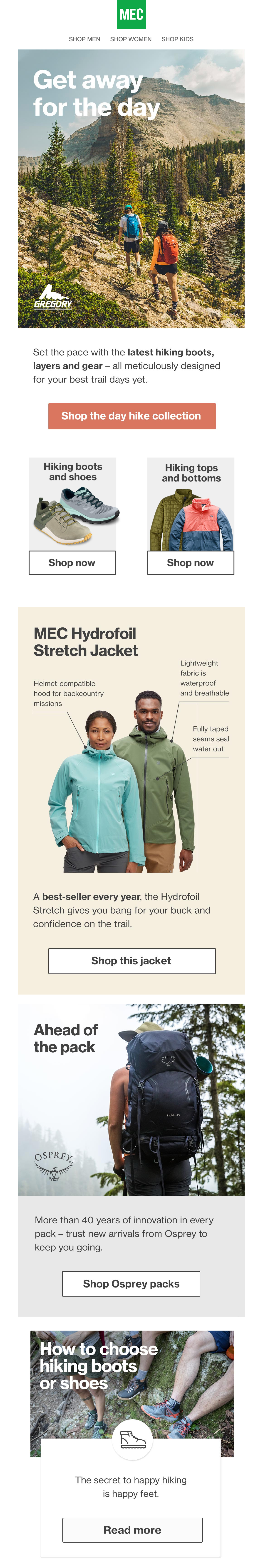THE TOP 2020 EMAIL DESIGN PRINCIPALS
Standing out amongst the noise of the inbox
For many organisations, email marketing offers a great way to build relationships and loyalty with customers. Email’s universal and pervasive nature allows organisations to engage on a one-to-one level with customers, keeping them informed of new products and promotions, updating them on changes and news, and helping customers get the most out of the services you offer.
However, email marketing’s effectiveness is under threat as customers receive an ever-increasing number of emails. In 2020, it is predicted that over 306 billion emails will be sent. As a result, standing out in a busy inbox is becoming harder to do, with many emails sitting unopened and unread, being flagged as spam, deleted or ignored.
This is why a well designed, interesting, relevant and attractive email is essential to drive engagement and action. From the moment a customer receives your email in their inbox, you want them to feel compelled to open, read and click through from the first glance.
This week’s CRM Tips look at the top email design principals in 2020. Whether you are a designer or marketer, these tips will help you create and evaluate your emails to help increase customer engagement, drive conversions and loyalty for your organisation.
Be single-minded
Over 50% of customers spend less than eight seconds on average looking at your email (Return Path analysis, 2018). Analysing this further, customers spend 0-2 seconds glancing at an email - the window in which you have to capture their interest. If you are successful in capturing your customers attention, they will spend 2-8 seconds skim-reading your message before deciding whether or not to read it further, file or delete.
With so little time available to make an impact, you can’t afford to deliver multiple messages. Instead, focus your message around a singular theme, idea or offer to make it quick and easy for readers to ascertain what you are talking to them about.
Have an idea behind your email
With only moments to capture a customer’s attention and deliver your message, emails need to be optimised for short attention spans. A strong idea or theme in the email header will attract attention, grabbing your customer’s attention and encouraging them to read further. The example below takes the idea of going for a day hike to inspire you to get outdoors, bringing together a collection of products that can make the experience more comfortable and enjoyable.
An idea not only makes your email more engaging and helps you stand out from the noise of the inbox, but it also can be used to explain the advantage of the product or offer. Additionally, an idea can be used to build empathy with customers or help them feel a particular way towards your brand, product or message.
There are some exceptions to leveraging a creative idea for your email. Mandatory service messages (such as a change to interest rates, fees or terms and conditions), or where the subject matter is more serious (such as a bad news email) may not be appropriate for creative ideas and should instead focus directly on the change or news.
Make a great first impression
The first step in engaging a customer who opens your email is with a visually strong, interesting and quick to understand header image and headline. This section sits at the top of your email and should be engaging to get the reader’s attention, draw them in and set the tone for your message; both in terms of the key message and how you talk to customers.
To help make a great first impression:
Use stunning photos or imagery coupled with bold headlines
Keep it simple - You want to get readers attention, not overwhelm them with information
Avoid embedding important text into images, so it appears instantly before images load
Be mindful of image file size, as large or high-resolution images will take longer to download
Ensure imagery and layout is optimised for mobile devices
Understand which email clients are most popular with your customers and their limitations. Some email clients do not support animated GIFs or block images by default
Cut copy to the minimum
Given that you may only have a few seconds of your audience’s attention, pair the copy back to the minimum required to quickly communicate your message. This shows that you respect your customer’s time, presenting them with a message that is relevant to their interests and needs without overcomplicating or unnecessarily wasting their time.
If your message is well-targeted and presented engagingly, then your audience will be much more inclined to click through to find out more.
Keep paragraphs to a maximum of three lines (when viewed on mobile) or less. Anything longer becomes harder and off-putting for customers to skim read.
You can use a landing page to unpack your message further and highlight additional features and benefits. This landing page should be just as well designed and thought through as the email to ensure that the next step of the customer journey remains smooth, engaging and helpful experience.
Use high-quality imagery
The brain can process images 60,000 times faster than text making imagery are a convenient way to communicate your message quickly to customers.
Imagery also enables customers to remember your message better. 80% of people remember what they see compared to 20% of what they read. Imagery can also be used to inspire customers, create a feeling or build sentiment towards a brand. Imagery can also highlight product features, be used to illustrate instructions and to replace text.
As the saying goes, a picture can be worth a thousand words.
Design for mobile
Whilst this shouldn’t need stating in 2020, emails should be designed first and foremost for mobile devices. With more emails opened on mobile devices over any other platform, this will be how most customers view your email.
Designing for mobile shouldn’t just consider the physical width, pixel density and layout of mobile devices, but also how readers interact with the email and what the mobile experience is like.
When designing for mobile consider:
How images respond and display on smaller (and often higher resolution) screens
Use a font size of 13 or above to allow for easy reading on small devices
The use of white space to break up content and make it easier to scan
What the scrolling experience will be like (and how you can use it to your advantage)
How can you incorporate interactive elements
Design CTA buttons so it is easy to tap with your finger (they should be a least the size of a finger tip)
Know your audience and design for them
Understanding who your customer is will make a huge difference in the effectiveness of your emails. Knowing who they are, what their lives are like, how and why they use your products or services can help you go a long way in creating emails which engage, are relevant and benefit customers.
In addition to any customer insights you already hold, look at past emails and content that your organisation has shared. What subjects created the most interest, what time of day and day of the week elicited the best response? Using this information can help you design to the customer's needs and interests and understand the structure, format and tone of the design.
You may have several types of customer and ideally, you will want to personalise your email towards each and every type. However, you can start with simple content personalisation such as the example below from Adidas, where the content changes depending on your gender.